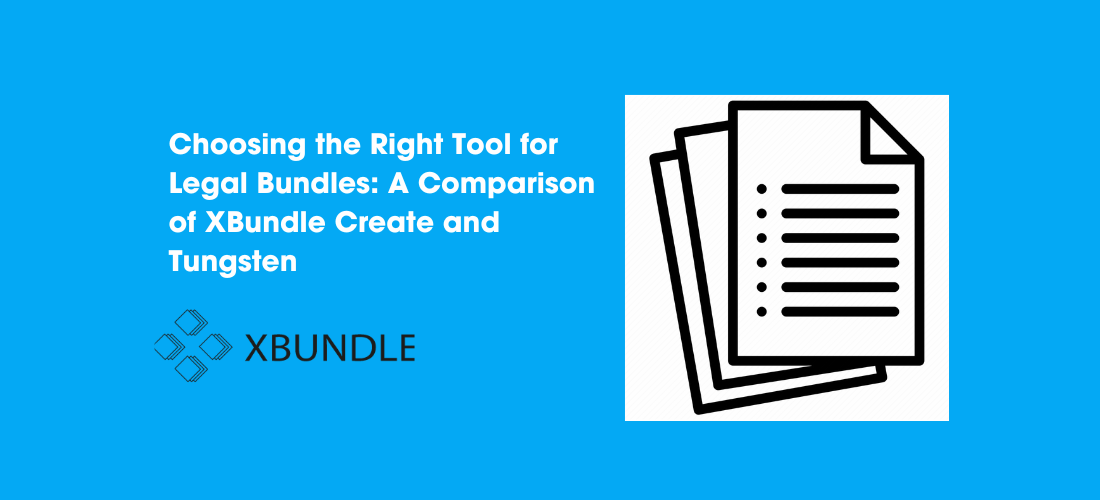Introduction and Summary
XBundle has been producing electronic bundles for legal proceedings for over 15 years and is a leading provider of bundling services in the UK. Therefore, gained unprecedented experience in this area.
The XBundle team frequently receive questions from clients about the differences between specialised electronic bundling software and standard PDF applications like Tungsten (formerly Kofax).
This article will provide a detailed comparison between XBundle::Create, a cloud-based electronic bundling solution, and Tungsten, a tool for creating and merging PDFs. By understanding the key distinctions, you can better determine which tool is most appropriate for your bundling needs, particularly for creating court-compliant hearing and trial bundles.
XBundle::Create
XBundle Create is a cloud-based end-to end bundling solution supplied and administered by the XBundle team. It allows the easy collation of different types of source documents (for example, automating processes such as index and hyperlink creation), to create court-compliant electronic trial bundles.
Tungsten (formerly Kofax)
Tungsten is a tool that enables the creation of PDF documents, and conversion of non PDF documents into PDF format, by merging existing PDF documents into a single document.
While simpler PDF bundles can be created using Tungsten it is not designed for the purpose of bundling. There are limitations with some of its functionality, and certain tasks can be done only manually and/or otherwise inefficiently.
The table below outlines the requirements for creating electronic bundles and compares XBundle Create and Tungsten:
| Electronic Bundle Creation Requirement | XBundle::Create | Tungsten |
| Creating a court compliant index (preferably hyperlinked). [1] | Each Bundle has a customisable table of contents (or index page). This will be created by the software automatically per bundle. Each document cited in the table of contents is hyperlinked automatically to the document in the bundle, so can be used to navigate to it. | Users will have to create their own index and convert it to PDF. Users will be able manually to add their own hyperlinks to each document cited. |
| Can users use an index or a load file from a review platform (such as Everlaw, Relativity, Disco etc) as the basis for automatically compiling the bundle indexes? | Users are able to upload a pre-populated index (as exported from any e-Disclosure platform), and use that to collate source documents into a full trial bundle. | No. Users will have to create their own index and covert it to PDF. |
| Can users use a template cover sheet for the index? | The columns in the table of contents (or index), the layout and the pagination scheme can be agreed upon as part of the branding. By default, the table of contents is an A4 portrait page with a title and a table that has order, description, date, and page number columns. | No. Users will have to create their own index and covert it to PDF. |
| Creation of bookmarks which mirror the index[2] | Bookmarks will be automatically created for each document. Each bookmark will mirror the document entry in the index and will have the page reference. For example, ‘A1 – Particulars of Claim (A5)’ | Creating bookmarks will be a manual task for the user as Tungsten only generates bookmarks based on the original filename, rather than the description which has been given to it in the index. |
| Addition of pagination | Yes. | Yes. |
| Re-ordering of documents. | The Create platform features a drag-and-drop tool that allows you quickly to add, move, or delete documents. Once you have made your changes to your bundle, the index, bookmark, pagination and page labels will update automatically. | Moving documents using Tungsten is possible, but once done the user will need manually to update the bookmarks, index, pagination and page labels. |
| Can you save versions of previous bundles and go back to those? | Yes, with full version control. | Each version built in Tungsten needs saving as a separate document/version. This can lead to version control difficulties, ie you cannot easily track back through the different versions to see what changes were made when and by whom. If you have document management system such as iManage you can save new versions of Tungsten PDF Bundle. |
| Does the software use OCR ‘Optical Character Recognition’ to ensure that the text in the documents can be read as text and the document is word-searchable?[3] | Yes. | Yes. |
| Can the software create cross margin references ?[4] | Yes, Create allows you to produce cross margin references in real-time. This occurs when a document reference is placed in the margin as a hyperlink. Cross-margin references enable quick and efficient access to related documents. | No. |
| Can you download the final bundle?[5] | Yes. Users can download the full bundle from the Create platform as a single PDF or in individual parts (i.e. per section of the bundle). | Yes. Users can download the full bundle as a single PDF. |
| Will the documents in the bundle be re-formatted to A4? | Yes, the documents in other sizes can be re-formatted to A4 where required. | No. |
| Do you need to install the software? | Create is a cloud-based platform accessed via a web browser. Users will need to be given login credentials by the XBundle team, but no software installation is required. | Tungsten can be installed on any laptops or PC. |
| Expertise / ad hoc support and advice available? | The XBundle team will be available to provide support during normal office hours. Create was built and is supported by a team that has been creating electronic bundles for over 15 years. There is also support guides available for users. | Support guides are available for new users, offering general assistance with Tungsten. However, these guides are not particularly helpful when it comes to bundle creation. |
| Is there a charge for using the software? | Yes, XBundle have a flexible approach and can work with you to see what pricing would suit you and your clients. | Most law firm already has the necessary licences for Tungsten, so there is no additional charge for using Tungsten to create bundles. |
Bibliography
[1] Rule 7 (vi) , 11th edition, Commercial Court Guide 2022 – The Business and Property Courts of England & Wales, The Commercial Court Guide (incorporating The Admiralty Court Guide) (judiciary.uk) , page 161
[2] Rule 7 (iv) , 11th edition, Commercial Court Guide 2022 – The Business and Property Courts of England & Wales, The Commercial Court Guide (incorporating The Admiralty Court Guide) (judiciary.uk) , page 161
[3] Rule 8(i), 11th edition, Commercial Court Guide 2022 – The Business and Property Courts of England & Wales, The Commercial Court Guide (incorporating The Admiralty Court Guide) (judiciary.uk) , page 162
[3] Rule 7 (X) , 11th edition, Commercial Court Guide 2022 – The Business and Property Courts of England & Wales, The Commercial Court Guide (incorporating The Admiralty Court Guide) (judiciary.uk) , page 161
[4] Rule 9, 11th edition, Commercial Court Guide 2022 – The Business and Property Courts of England & Wales, The Commercial Court Guide (incorporating The Admiralty Court Guide) (judiciary.uk) , page 162-163
[5] Rule 7(i), 11th edition, Commercial Court Guide 2022 – The Business and Property Courts of England & Wales, The Commercial Court Guide (incorporating The Admiralty Court Guide) (judiciary.uk) , page 160