Meeting the set requirements on how court bundles or e-bundles should be assembled will not only avoid the wrath of the court but prevent any costly delays or sanctions for not submitting them correctly in the first place. However, the compilation of court bundles can often leave legal teams feeling tied up in (pink ribbon) knots that even Houdini might have found challenging to unravel.
Depending on the court’s jurisdiction, requirements will differ slightly. However, many of the rules, requirements and recommendations are the same. Below are some court bundle basics with an overview of the rules that must be followed.
Electronic bundles (e-bundles) Essentials
Electronic bundles are fast becoming more commonplace, and CPR directives have been updated to cover requirements concerning the provision of electronic bundles (“e-bundles”) for court hearings (but not tribunal hearings). As with traditional paper bundles, requirements will differ slightly depending on the court’s jurisdiction. However, some of the main e-bundle basics that should be followed are as follows:
E-bundles must be provided in pdf format, and:
-
-
-
- Be a single pdf.
-
-
-
-
-
- Be in portrait mode.
-
-
-
-
-
- Include numbered pages (ideally computer-generated, not by hand)
-
-
-
-
-
- The numbering should start at page 1 for the first page of the bundle (whether or not that is part of an index), and the numbering must follow sequentially to the last page of the bundle so that the pagination matches the pdf numbering.
-
-
-
-
-
- If a hard copy of the bundle is produced, the pagination must match the e-bundle.
-
-
-
-
-
- Pagination should not mask relevant detail.
-
-
-
-
-
- The default view for all pages should be 100%.
-
-
-
-
-
- Text on a page must be selectable.
-
-
-
-
-
- Significant documents and sections must be bookmarked (with appropriate labelling).
-
-
-
-
-
- The resolution of the bundle should be 300 dpi at maximum.
-
-
-
-
-
- All pages in an e-bundle that contain typed text must be subject to OCR (optical character recognition) if they have yet to be created directly as electronic text documents.
-
-
-
-
-
- Each entry in the index must be hyperlinked to the indexed document.
-
-
-
-
-
- Any page created in landscape orientation should appear in that orientation so it can be read from left to right.
-
-
-
-
-
- No page should appear upside down.
-
-
Traditional Trial Bundle Essentials
Court Procedure Rules (CPR) 39 and Practice Direction (PD) 32 state what should be included in a trial bundle with directions for what is expected in assembling it. These rules must be followed to ensure compliance and avoid delays and penalties. However, as a general rule of thumb, here is a brief overview of the main expectations and a few pointers on the recommended approach:
- Bundle size – it is vital to keep track of the bundle size: There should be a maximum of 300 sheets per bundle (600 pages double-sided) – fewer if more documents are likely to be added. There should not be any more than this number of pages per lever arch folder.
- Remember to think about divider tabs. A divider tab in a printed bundle is about thickness of 2 sheets of paper
- Documents should be printed in A4, in colour, where necessary.
- Bundles, when printed, exceeding 100 pages should include a suitable amount of dividers. Don’t overfill the divider tabs.
- All bundles must be paginated.
- Check the relevant practice guide for the court you are in, as requirements may differ.
- Unless the court otherwise directs, documents in the trial bundle should be copied double-sided, with each document starting on a new page.
Other formatting recommendations
- Back-sheets and email signatures should be removed.
- Landscape documents should be punched at the top (long side) of the document so the top is placed near the spine, meaning that folders are turned away from the reader rather than into them. Remember to change pagination position if printing from an electronic bundle where landscape orientation has been used on some pages.
- Folders should contain a manageable number of documents and should be sufficiently robust.
- Spare folders should be taken to court in case of breakages.
- Documents should be chronological, and duplicates should only be included in the core bundle where necessary.
- There is no need for a tab to separate every individual document, and tabs should be used sparingly. Indices – keep indices and the table of contents concise and to the point, but ensure they remain helpful. Avoid using the entire heading of the action, division details, solicitors’ details, and lengthy descriptions of documents. Indexes should make it easy to locate documents during hearings.
- Cover pages, spines & inside labels – the most important information is bundle letter or title, volume number and page range. Make sure this is printed large enough so can be seen easily and from a distance.
Creating efficient Court Bundles
Whatever the format, the main aim is to ensure the bundle is user-friendly, efficient, and compliant. We understand that producing bundles can be time-consuming and complicated. Furthermore, establishing what is expected in each Court division can be difficult.
For a free discussion with one of our experts on building efficient, compliant electronic bundles correctly the first time, please get in touch with XBundle on 0207 871 3125 or email us on info@xbundle.co.uk.
Useful links and resources:
- Courts and Tribunals Judiciary – general guidance on electronic court bundles