A Helpful Guide for using Search Term Reports in eDisclosure
A search term report, or STR, allows you to run multiple content and/or metadata searches simultaneously. High level information is provided to users about the number of documents that hit on any of the searches within a search term report.
Using search term reports, you can explore documents in the early phases of your project, before performing a more detailed review. Search term reports are also helpful for triaging your review and creating assignments.
Content search types and examples
Boolean Searching
Boolean logic is a system of showing relationship between sets by using the operators AND, OR, and NOT. Quotation marks are used when you are searching for a specific word combination or an exact phrase.
AND, OR, and NOT
- The Boolean operator AND is used to search for different concepts. AND narrows a search.
- The Boolean operator OR is used to search for synonyms and related terms. OR broadens a search.
- The Boolean operator NOT is used to exclude results that contain a specific word.
Examples
“first snow” AND “time to ski”
“not today” OR bright
fisheries NOT monkfish
Wildcard
? – searching for a single character
* – searching for multiple characters
Examples
Ban?
- Will find words such as bank and bans
Ban*
- Will find words such as bank, banks, banking, bans, banning and banned
Fuzzy Searches
Fuzzy searching finds similar words. This perhaps will be a good way to find documents with possible misspellings. To execute a fuzzy search, use “~” at the end of a single word.
Example
Pass~
- This will look for words such as past, passes, mass, part
Proximity Searching
Proximity searching is finding words that are within a specific distance away from each other. To execute a proximity search between words, put the words in quotation marks and use the tilde symbol ~ at the end of a list of words. Then, specify a word distance.
Example
“Biodegradable packaging”~5
“Cumulative assessment”~3
You can also do proximity searches with phrases. Please note that, in addition to being contained in quotation marks, phrases in proximity searches must be surrounded by parentheses.
Example
“jelly (“peanut butter”)”~30
- This search retrieves results for jelly within 30 words of “peanut butter.”
“football (“Cardiff City”)”~20
- This search retrieves results for football within 20 words of “Cardiff City”.
You can also execute nested proximity searches.
Example
“business (“memorandum 2012”~5)”~15
- This search will look for the word “business” within 15 words of every instance where “memorandum” and “2012” occur within 5 words of each other.
Regular Expressions
Regular expressions (or regex) allow you to search for text strings that match certain patterns of characters. Common use cases for regular expression searches include: finding common patterns of personally identifying information, such as Social Security or credit card numbers, without having to know and list out all known permutations that could appear in your dataset.
This is typically used to look for all emails from a specific domain.
Example
- This search string will look for all emails from an ‘xbundle.co.uk’ domain. Such as: john@xbundle.co.uk , adam@xbundle.co.uk , elizabeth@xbundle.co.uk We must use the forward slash character, “/“ to indicate the boundaries of our search.
Character sets
Allow you to specify searches where a single character can match any of the characters in the set, enclose the characters you want to match by in brackets [ ] .
Example
“/organi[zs]e/”
- This search will look for both variations of the “organise” and “organize”.